How to Play My Hero Academia on PC with MuMu Player
My Hero Academia: The Strongest Hero lets players challenge each other in PVP or take on the Allied Assault in co-op mode. New content will be released every month, adding more of the players' favorite heroes and villains. Join millions of other players around the world and start your journey from Sara Forest to the High Heaven, leading your band of heroes into ancient ruins to battle the forces of darkness!
How to get the best gaming experience on the PC big screen?
Download My Hero Academia on PC with MuMu Player - one of the best free Android Emulator to play Mobile games&Apps on PC
Install Guide
1. Download MuMu Player on the official website
2. Instal MuMu Player on your computer
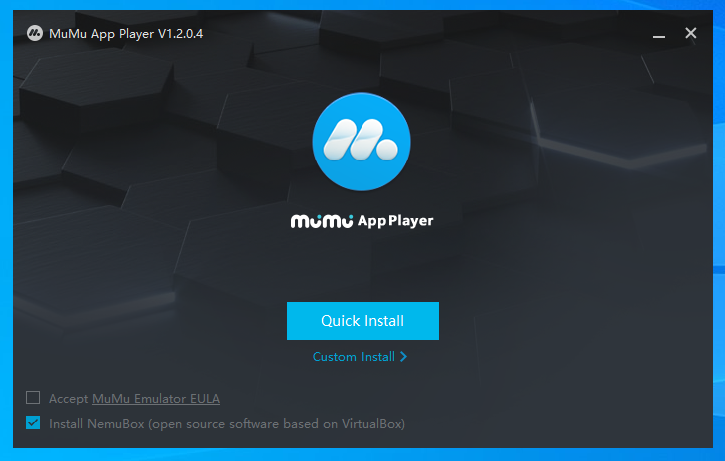
3. Launch MuMu Player and Click the APP Center search bar
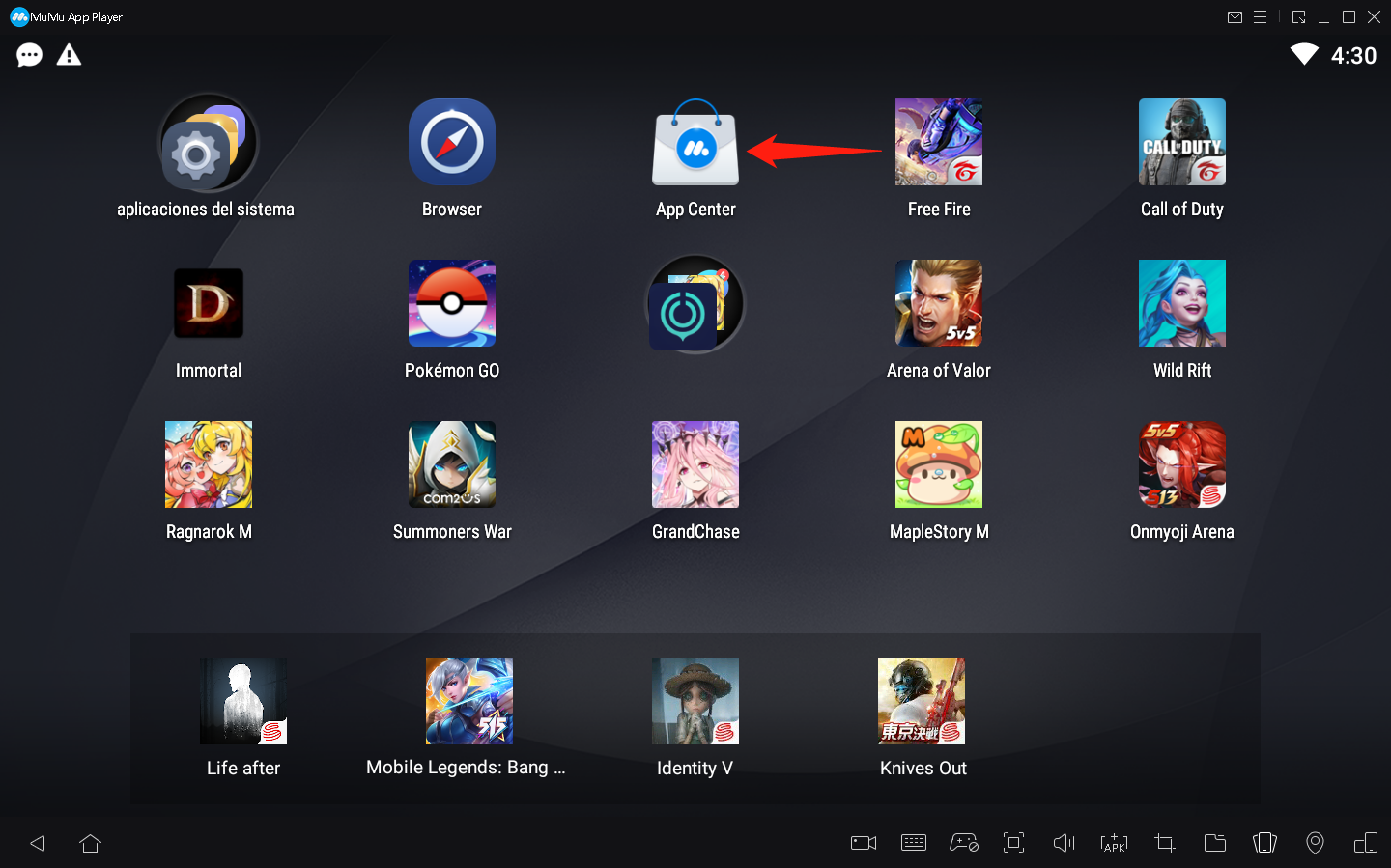
4. Sign in to your Google account and serch My Hero Academia: The Strongest Hero Anime RPG
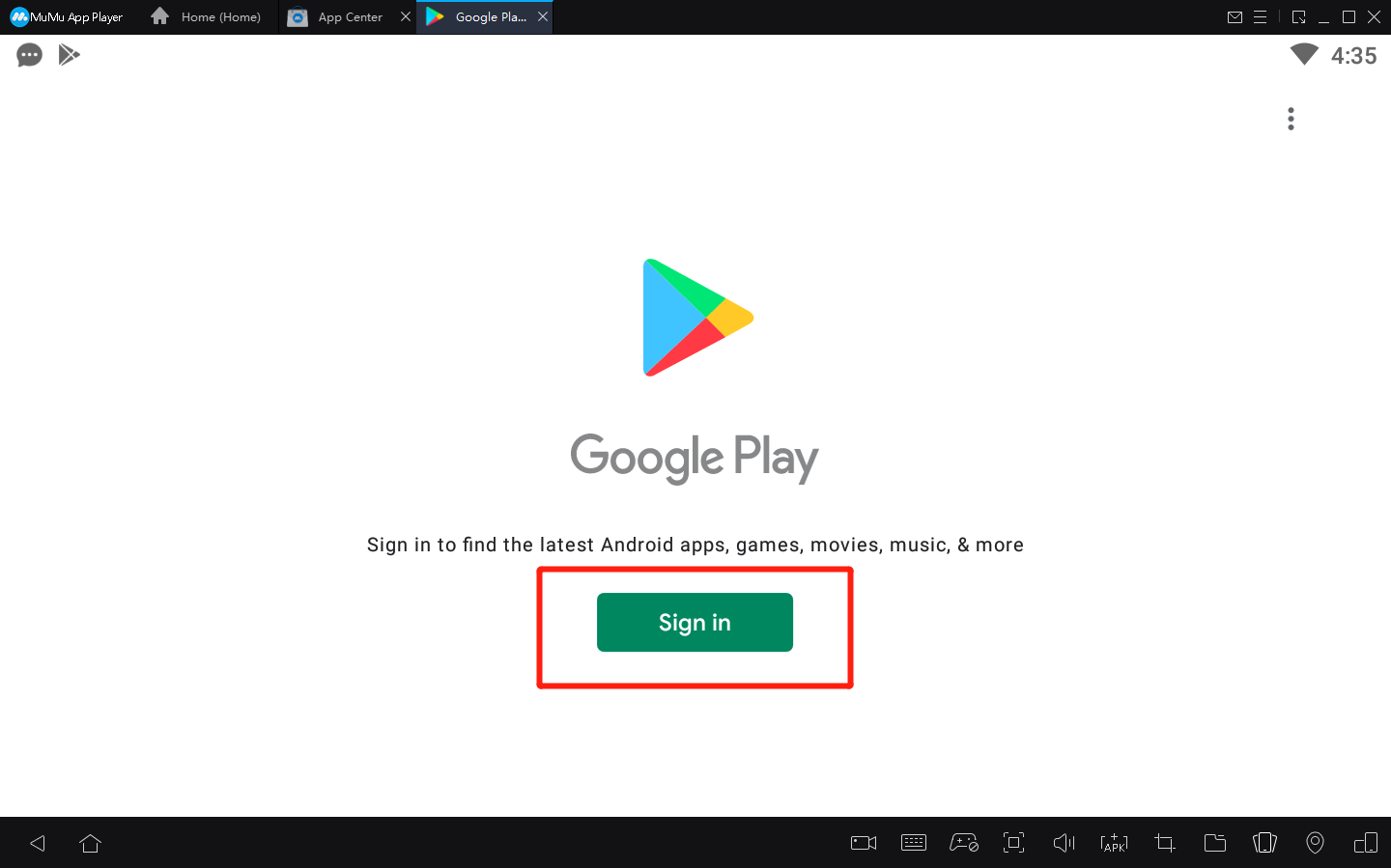
5. Install the game from Google play store
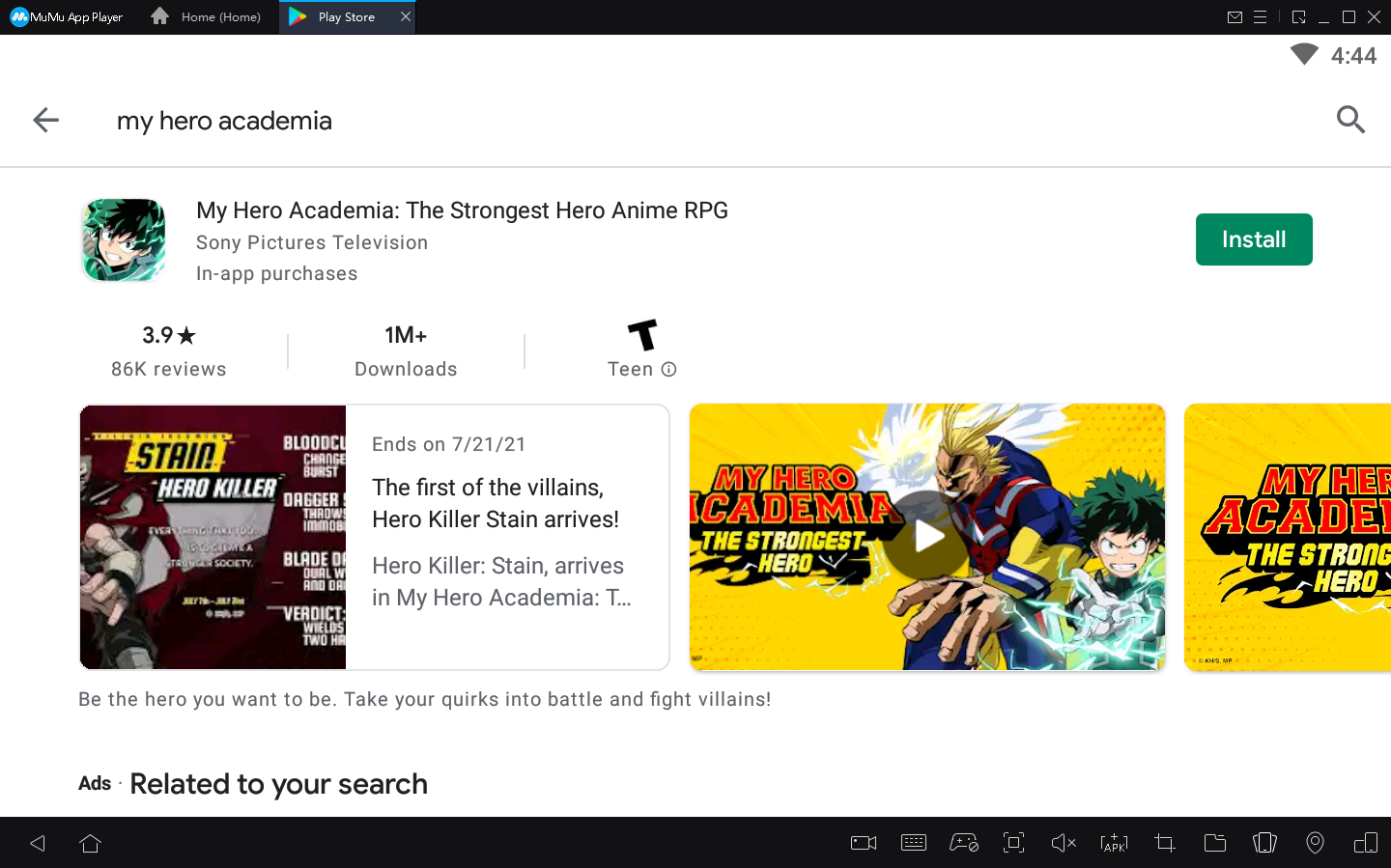
6. After installation, click the game icon to start the game
7. Enjoy the best gaming experience on your PC with with MuMu Player
If the game freezes, click to get the solution > How to eliminate lags<
End of Article

