If you cannot run MuMu Player normally, please try to export the log and send it to online customer service via Facebook or Discord Server.
1. Open the following directory:
32-bit version: xx\Program Files(x86)\MuMu\emulator\nemu\EmulatorShell
64-bit version: xx\Program Files\MuMu\emulator\nemu\EmulatorShell
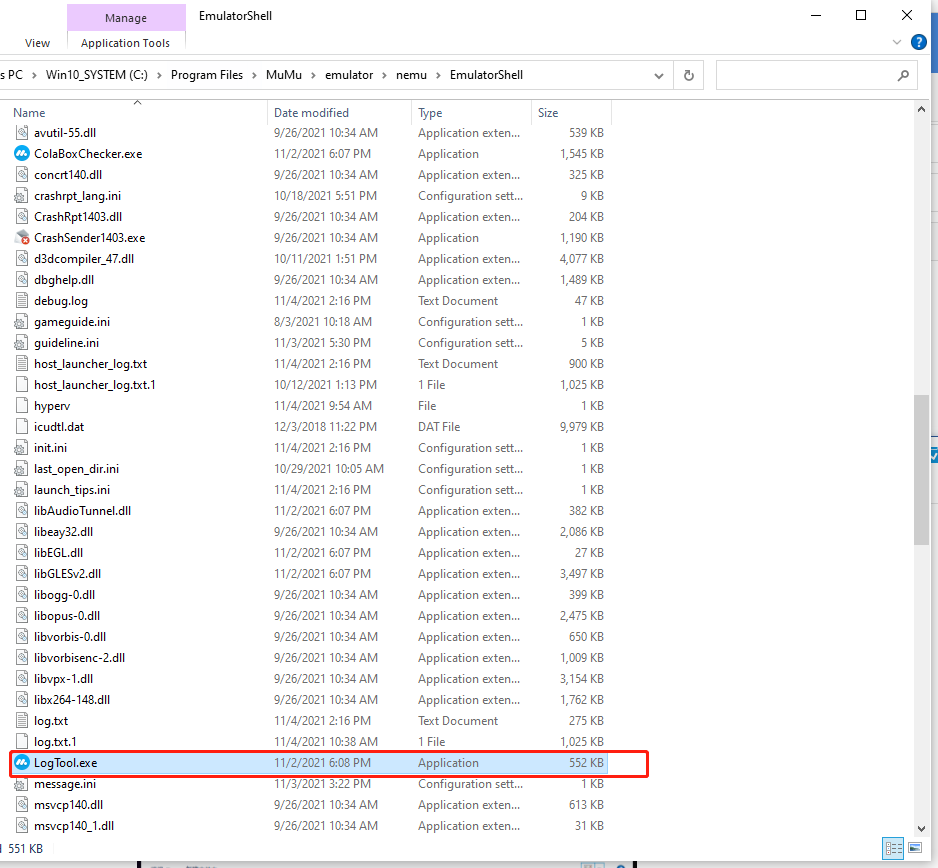
2. Find LogTool.exe
3. Double-click to run
4. Select the zip format in the pop-up window, which is stored on the desktop by default;
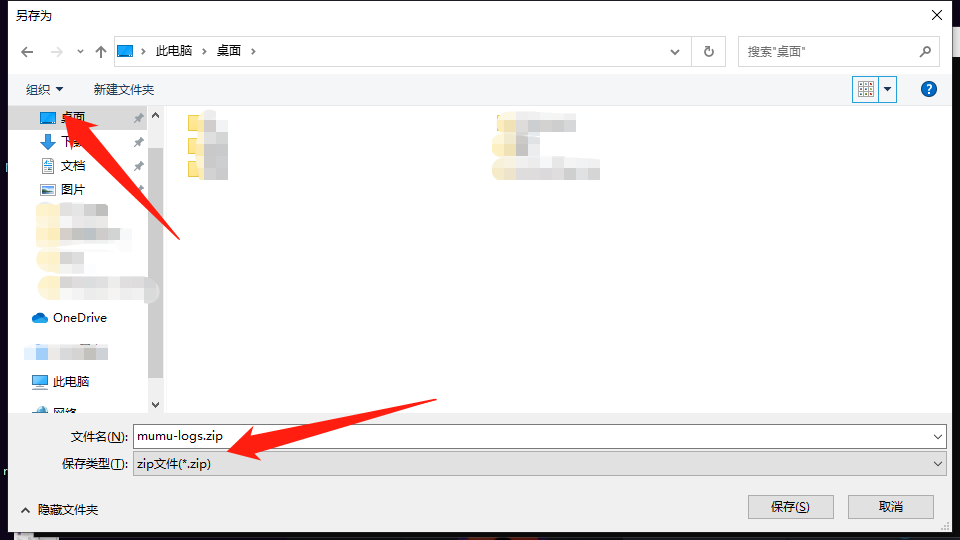
4. Click "Save" to start exporting logs;
5. After the end, a pop-up window will be prompted, click "OK" to open the exported log file list, the selected file is log;
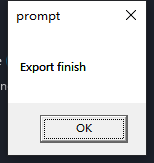
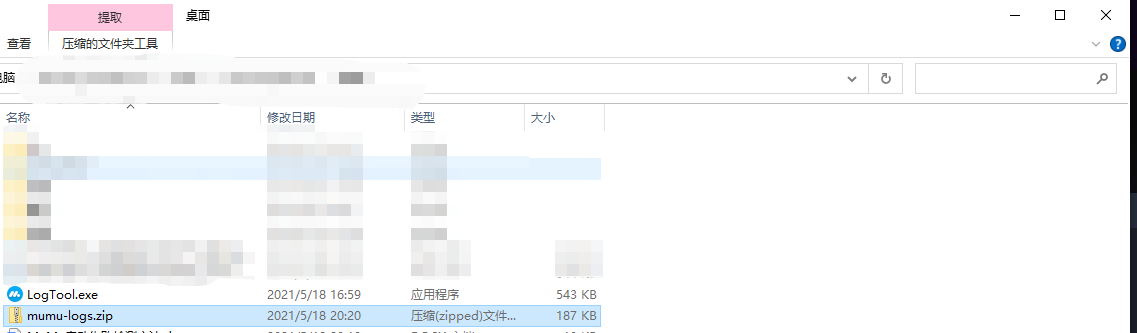
6. Send log to discord channel #log-report or DM to Eva-MuMu,
Or contact online customer service via Messenger.

